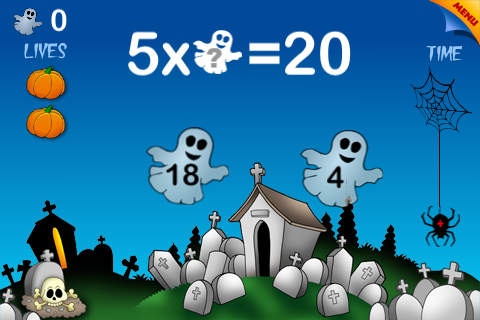Adventure Basic Math by 22learn 1.4
Paid Version
Publisher Description
iPad Version of this title was Ranked number 7 in Canada, 11 in the United States, 13 in the United Kingdom and received 100% rating (5/5)! A product from our extremely popular new educational line (three previous titles ranked in top 10 in iPad - educational category). Learning basic math has never been more fun. You will love to see your children making progress in their arithmetic skills while being entertained. This scary themed math is an ideal way to master it all Addition, Subtraction, Multiplication, Division with no pain in no time. The game features four game types: - Bingo - Math Match - Pumpkin Hunter - Catch a Ghost All these games are designed with kids in mind. They are very simple to use with no time-consuming settings and no confusing interfaces. Just a few clicks and the rewarding learning experience can begin. They can be modified in two ways. There is a possibility to select one of four areas and three difficulty levels depending on your child s interest and ability: - Addition - Subtraction - Multiplication - Division In Addition and Subtraction, the difficulty levels correspond to numbers in range of 0-10 (Easy), 0-20 (Medium), and 0-100 (Hard). In Multiplication and Division, these levels correspond to multiplying and dividing by 1-5 (Easy), 1-10 (Medium), and 11-20 (Hard). In Math Bingo, the aim is to create either horizontal or vertical pattern. This can be done by matching correct answers to math questions with numbers displayed on twenty cards. Pumpkin Hunter is a fun game consisting of five levels. The possible modifications to the game are the same as in the Bingo. The object is to get through all five levels. Each subsequent level gets more difficult as more answer choices are displayed and maximum time to select the correct answer gets shorter. In Math Match your task is to match a correct answer with a corresponding question. For each additional second, you lose 10 points; points are also subtracted for incorrect answers. Catch a Ghost: Your task is to catch as many ghosts as possible within a given time limit. The spider on the right side of the screen measures the time. You can catch a ghost by selecting the ghost with the number corresponding to the correct answer to the displayed question. Based on our two-decade old experience in development of educational software, we made a considerable effort to ensure that this app is as simple and instructive as possible. All the children we showed it to in our research reported improvement in their math skills without tediousness typical of solving math problems in a more traditional way. We hope your children will appreciate and enjoy this app as well.
Requires iOS 3.0 or later. Compatible with iPhone, iPad, and iPod touch.
About Adventure Basic Math by 22learn
Adventure Basic Math by 22learn is a paid app for iOS published in the Kids list of apps, part of Education.
The company that develops Adventure Basic Math by 22learn is CFC s.r.o.. The latest version released by its developer is 1.4.
To install Adventure Basic Math by 22learn on your iOS device, just click the green Continue To App button above to start the installation process. The app is listed on our website since 2010-10-18 and was downloaded 4 times. We have already checked if the download link is safe, however for your own protection we recommend that you scan the downloaded app with your antivirus. Your antivirus may detect the Adventure Basic Math by 22learn as malware if the download link is broken.
How to install Adventure Basic Math by 22learn on your iOS device:
- Click on the Continue To App button on our website. This will redirect you to the App Store.
- Once the Adventure Basic Math by 22learn is shown in the iTunes listing of your iOS device, you can start its download and installation. Tap on the GET button to the right of the app to start downloading it.
- If you are not logged-in the iOS appstore app, you'll be prompted for your your Apple ID and/or password.
- After Adventure Basic Math by 22learn is downloaded, you'll see an INSTALL button to the right. Tap on it to start the actual installation of the iOS app.
- Once installation is finished you can tap on the OPEN button to start it. Its icon will also be added to your device home screen.